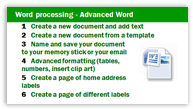You are here: Courses home > Office applications: Advanced Word processing
 Office applications
Office applications
Word processing - Advanced Word
Course contents
- Create a new document and add text
- Create a new document from a template
- Name and save your document to your memory stick or your email
- Advanced formatting (tables, numbers, insert clip art)
- Create a page of home address labels
- Create a page of different labels
Links
 Search
Search
Stickers
An A4 sheet of large stickers for 'Word processing - Advanced Word' is available to download here:
![]() Format: Word 2007
Format: Word 2007
Size:
46k
Download document