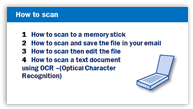You are here: Courses home > Print & Scan: How to scan
 Print & Scan
Print & Scan
How to scan
Course contents
- How to scan to a memory stick
- How to scan and save the file in your email
- How to scan then edit the file
- How to scan a text document using OCR –(Optical Character Recognition)
 Search
Search
Stickers
An A4 sheet of large stickers for the "How to scan" course is available to download here:
![]() Format: Word 2007
Format: Word 2007
Size:
25k
Download document