Keyboard keys
Click on the key you would like to use and this will open a high resolution graphic in a new window (Courses site password required).
Right click on the key graphic, click "Save picture as..." and browse to find a suitable place to save the JPEG file on your computer.
Frequently used keys
Download graphics in a Word document
Please note: Courses site password required!
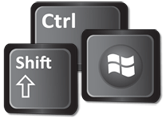
Download a set of plain key graphics in Word format:
Using keys in Word

A guide is available which demonstrates how to download and incorporate keyboard key graphics into your Word documents. This includes useful techniques on how to easily position graphics where you want them and how to wrap text around them.
![]() Download guide
Download guide
(Documents site password required)